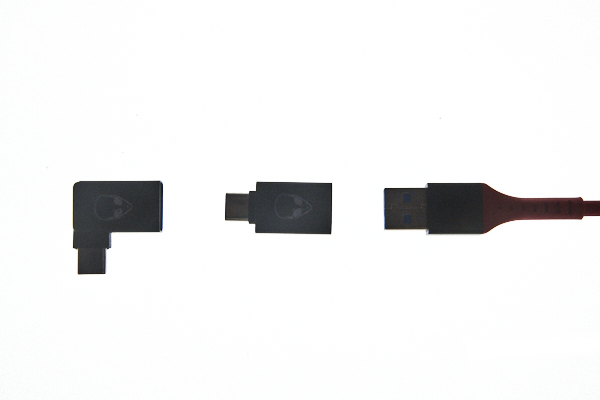Description
Area51 Moonbeam XL PRO+ USB-C Right Angle to USB-C Right Angle Tether Cable 9.5m/31ft
Area51 Moonbeam XL PRO+ USB-C Right Angle to USB-C Right Angle Tether Cable 9.5m/31ft. This cable is a right angle USB-C to USB-A that comes with a USB-C right angle adaptor to fit perfectly into your newest USB-C hardware.
- Tight Right Angle design to ensure a stable tether connection
- Uses our new hybrid-optic technology
- High speed with even faster transfer speeds
- 300lb rated crush-proof metal housing
- IPX4 weather sealed
- Power bridge chipset allows for an outstanding, stable 62ft connection
- Slimmer, stronger soldered connectors
- Extra-long lengths to go further distances without needing to use additional cables, extensions or power points.
- No power injection points (No need!)
- 60-day cable failure guarantee
In testing there is no speed increase/decrease, with our adaptor set, going from a USB-C to A 3.0 with an A 3.0 to C adaptor. Few cameras support above 5gps transfer speeds. When testing the Sony A1, which supports USB gen 2, there was no difference in performance due to Capture One, controlling the rendering speed based on the computer graphics processing speed. For the fastest shooting results, we recommend using the highest spec Mac Book Pro 16″ or a Mac Studio with Capture One 22 which has seen an increase in preview rendering and support for M1 chips.
To create a Power Bridge for 62ft tethering you must follow the below steps:
1) Computer-end must be plugged in first
2) Then plug in the ANGLED USB-C into the camera and power camera on
3) Connect the USB-C straight end from the camera cable into the computer’s cable USB-C female port. Connecting the two cables together.
If this order of steps is not followed, you will not properly connect at 62ft. If you power the camera down or change the camera batteries, you need to start at Step 1 and go in order of the directions to reconnect.
Compatible with most cameras using a USB-C port including, but not limited to;
- Sony A1
- Sony A7R IV
- Sony A7R III
- Nikon Z6 II
- Nikon Z7 II
- Lumix S1
- Lumix S1R
- Canon R5 – must use the latest canon firmware from canon.com
- Fujifilm GFX100
- Fujifilm GFX 100s
We recommend running the latest camera manufacturer firmware and the latest version of Capture One Pro.
AREA51 TETHER CO. cables focus on extreme speed industrial quality cables, featuring premium connectors and superior insulation. Our cables are rigorously tested to ensure reliable and stable connections, so you can focus more on your close encounters and unexplained phenomena.