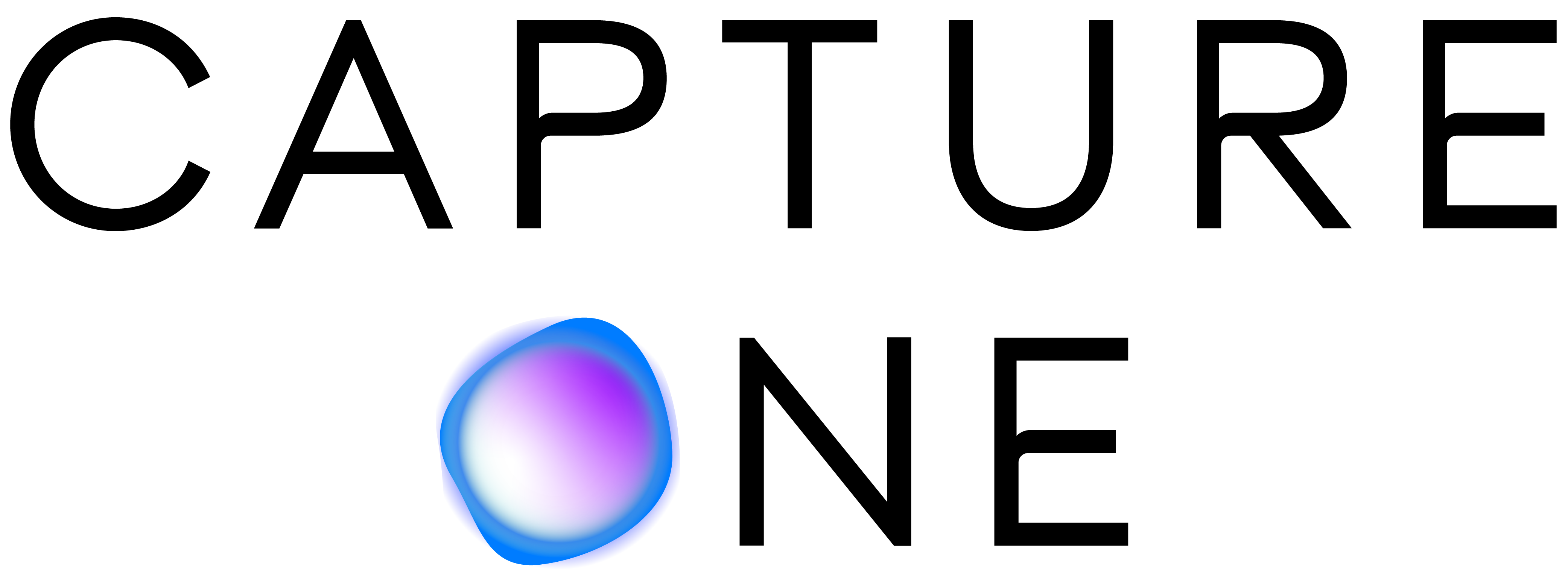Description
[spb_row element_name=”Row” wrap_type=”content-width” parallax_image_height=”content-height” parallax_image_movement=”fixed” parallax_image_speed=”0.5″ bg_video_loop=”yes” parallax_video_height=”window-height” parallax_video_overlay=”none” row_overlay_opacity=”0″ row_col_pos=”default” width=”1/1″ el_position=”first last”] [spb_image image=”123648″ image_size=”full” image_width=”1000″ frame=”noframe” caption_pos=”hover” remove_rounded=”yes” fullwidth=”no” overflow_mode=”none” link_target=”_self” lightbox=”no” intro_animation=”none” animation_delay=”200″ width=”1/1″ el_position=”first last”][/spb_image] [/spb_row] [spb_blank_spacer height=”30px” width=”1/1″ el_position=”first last”] [spb_row element_name=”Row” wrap_type=”content-width” parallax_image_height=”content-height” parallax_image_movement=”fixed” parallax_image_speed=”0.5″ bg_video_loop=”yes” parallax_video_height=”window-height” parallax_video_overlay=”none” row_overlay_opacity=”0″ row_col_pos=”default” width=”1/1″ el_position=”first last”] [spb_text_block animation=”none” animation_delay=”0″ simplified_controls=”yes” custom_css_percentage=”no” padding_vertical=”0″ padding_horizontal=”0″ margin_vertical=”0″ custom_css=”margin-top: 0px;margin-bottom: 0px;” border_size=”0″ border_styling_global=”default” width=”1/1″ el_position=”first last”]Capture One CH is a professional rapid capture solution dedicated to the Cultural Heritage community. Built on the renowned Capture One software, the Cultural Heritage edition offers a highly specialized feature set that delivers a significantly faster reprographic workflow during both capture and post-production.
[/spb_text_block] [/spb_row] [spb_row element_name=”Row” wrap_type=”content-width” parallax_image_height=”content-height” parallax_image_movement=”fixed” parallax_image_speed=”0.5″ bg_video_loop=”yes” parallax_video_height=”window-height” parallax_video_overlay=”none” row_overlay_opacity=”0″ row_col_pos=”default” width=”1/1″ el_position=”first last”] [spb_text_block animation=”none” animation_delay=”0″ simplified_controls=”yes” custom_css_percentage=”no” padding_vertical=”0″ padding_horizontal=”0″ margin_vertical=”0″ custom_css=”margin-top: 0px;margin-bottom: 0px;” border_size=”0″ border_styling_global=”default” width=”1/1″ el_position=”first last”]Feature Overview
[/spb_text_block] [/spb_row] [spb_row element_name=”Row” wrap_type=”content-width” parallax_image_height=”content-height” parallax_image_movement=”fixed” parallax_image_speed=”0.5″ bg_video_loop=”yes” parallax_video_height=”window-height” parallax_video_overlay=”none” row_overlay_opacity=”0″ row_col_pos=”default” width=”1/1″ el_position=”first last”] [spb_image image=”123658″ image_size=”full” image_width=”985″ frame=”noframe” caption_pos=”hover” remove_rounded=”yes” fullwidth=”no” overflow_mode=”none” link_target=”_self” lightbox=”no” intro_animation=”none” animation_delay=”200″ width=”1/1″ el_position=”first last”][/spb_image] [/spb_row] [spb_row element_name=”Row” wrap_type=”content-width” parallax_image_height=”content-height” parallax_image_movement=”fixed” parallax_image_speed=”0.5″ bg_video_loop=”yes” parallax_video_height=”window-height” parallax_video_overlay=”none” row_overlay_opacity=”0″ row_col_pos=”default” width=”1/1″ el_position=”first last”] [spb_text_block animation=”none” animation_delay=”0″ simplified_controls=”yes” custom_css_percentage=”no” padding_vertical=”0″ padding_horizontal=”0″ margin_vertical=”0″ custom_css=”margin-top: 0px;margin-bottom: 0px;” border_size=”0″ border_styling_global=”default” width=”1/1″ el_position=”first last”]
Productivity and Workflow
Use Capture One CH to optimise your images. Not only do you get the highest image quality from the advanced image render engine, you also have access to powerful adjustment tools to fine-tune your images for final presentation, digital asset management for archival and retrieval, and much more. In addition, Slipstream mode in Capture One CH for Windows has been designed as a simplified user interface for touch screens. It is aimed at the non-trained operator for digitisation projects of high-volume, flat object capture.
[/spb_text_block] [/spb_row] [spb_row element_name=”Row” wrap_type=”content-width” parallax_image_height=”content-height” parallax_image_movement=”fixed” parallax_image_speed=”0.5″ bg_video_loop=”yes” parallax_video_height=”window-height” parallax_video_overlay=”none” row_overlay_opacity=”0″ row_col_pos=”default” width=”1/1″ el_position=”first last”] [spb_text_block animation=”none” animation_delay=”0″ simplified_controls=”yes” custom_css_percentage=”no” padding_vertical=”0″ padding_horizontal=”0″ margin_vertical=”0″ custom_css=”margin-top: 0px;margin-bottom: 0px;” border_size=”0″ border_styling_global=”default” width=”1/1″ el_position=”first last”]Automated Processing
Boost productivity by automating cropping in post-processing. Select cropping options for flat art reproduction or books, including corner or edge alignment with positive or negative padding. On-Capture multi-crop script increases productivity when scanning books that do not require the full resolution of the camera.
[/spb_text_block] [/spb_row] [spb_row element_name=”Row” wrap_type=”content-width” parallax_image_height=”content-height” parallax_image_movement=”fixed” parallax_image_speed=”0.5″ bg_video_loop=”yes” parallax_video_height=”window-height” parallax_video_overlay=”none” row_overlay_opacity=”0″ row_col_pos=”default” width=”1/1″ el_position=”first last”] [spb_image image=”123652″ image_size=”full” image_width=”1000″ frame=”noframe” caption_pos=”hover” remove_rounded=”yes” fullwidth=”no” overflow_mode=”none” link_target=”_self” lightbox=”no” intro_animation=”none” animation_delay=”200″ width=”1/1″ el_position=”first last”][/spb_image] [/spb_row] [spb_row element_name=”Row” wrap_type=”content-width” parallax_image_height=”content-height” parallax_image_movement=”fixed” parallax_image_speed=”0.5″ bg_video_loop=”yes” parallax_video_height=”window-height” parallax_video_overlay=”none” row_overlay_opacity=”0″ row_col_pos=”default” width=”1/1″ el_position=”first last”] [spb_text_block animation=”none” animation_delay=”0″ simplified_controls=”yes” custom_css_percentage=”no” padding_vertical=”0″ padding_horizontal=”0″ margin_vertical=”0″ custom_css=”margin-top: 0px;margin-bottom: 0px;” border_size=”0″ border_styling_global=”default” width=”1/1″ el_position=”first last”]Negative Film Reproduction Tools and Styles
[/spb_text_block] [/spb_row] [spb_row element_name=”Row” wrap_type=”content-width” parallax_image_height=”content-height” parallax_image_movement=”fixed” parallax_image_speed=”0.5″ bg_video_loop=”yes” parallax_video_height=”window-height” parallax_video_overlay=”none” row_overlay_opacity=”0″ row_col_pos=”default” width=”1/1″ el_position=”first last”] [spb_text_block animation=”none” animation_delay=”0″ simplified_controls=”yes” custom_css_percentage=”no” padding_vertical=”0″ padding_horizontal=”0″ margin_vertical=”0″ custom_css=”margin-top: 0px;margin-bottom: 0px;” border_size=”0″ border_styling_global=”default” width=”1/1″ el_position=”first last”]
PPI Assist for IXG
[/spb_text_block] [/spb_row] [spb_row element_name=”Row” wrap_type=”content-width” parallax_image_height=”content-height” parallax_image_movement=”fixed” parallax_image_speed=”0.5″ bg_video_loop=”yes” parallax_video_height=”window-height” parallax_video_overlay=”none” row_overlay_opacity=”0″ row_col_pos=”default” width=”1/1″ el_position=”first last”] [spb_image image=”123651″ image_size=”full” image_width=”1000″ frame=”noframe” caption_pos=”hover” remove_rounded=”yes” fullwidth=”no” overflow_mode=”none” link_target=”_self” lightbox=”no” intro_animation=”none” animation_delay=”200″ width=”1/1″ el_position=”first last”][/spb_image] [/spb_row] [spb_row element_name=”Row” wrap_type=”content-width” parallax_image_height=”content-height” parallax_image_movement=”fixed” parallax_image_speed=”0.5″ bg_video_loop=”yes” parallax_video_height=”window-height” parallax_video_overlay=”none” row_overlay_opacity=”0″ row_col_pos=”default” width=”1/1″ el_position=”first last”] [spb_text_block animation=”none” animation_delay=”0″ simplified_controls=”yes” custom_css_percentage=”no” padding_vertical=”0″ padding_horizontal=”0″ margin_vertical=”0″ custom_css=”margin-top: 0px;margin-bottom: 0px;” border_size=”0″ border_styling_global=”default” width=”1/1″ el_position=”first last”]
ICC Profiles
[/spb_text_block] [/spb_row] [spb_row element_name=”Row” wrap_type=”content-width” parallax_image_height=”content-height” parallax_image_movement=”fixed” parallax_image_speed=”0.5″ bg_video_loop=”yes” parallax_video_height=”window-height” parallax_video_overlay=”none” row_overlay_opacity=”0″ row_col_pos=”default” width=”1/1″ el_position=”first last”] [spb_text_block animation=”none” animation_delay=”0″ simplified_controls=”yes” custom_css_percentage=”no” padding_vertical=”0″ padding_horizontal=”0″ margin_vertical=”0″ custom_css=”margin-top: 0px;margin-bottom: 0px;” border_size=”0″ border_styling_global=”default” width=”1/1″ el_position=”first last”]
Creative Enhancements
[/spb_text_block] [/spb_row] [spb_row element_name=”Row” wrap_type=”content-width” parallax_image_height=”content-height” parallax_image_movement=”fixed” parallax_image_speed=”0.5″ bg_video_loop=”yes” parallax_video_height=”window-height” parallax_video_overlay=”none” row_overlay_opacity=”0″ row_col_pos=”default” width=”1/1″ el_position=”first last”] [spb_image image=”123657″ image_size=”full” image_width=”1000″ frame=”noframe” caption_pos=”hover” remove_rounded=”yes” fullwidth=”no” overflow_mode=”none” link_target=”_self” lightbox=”no” intro_animation=”none” animation_delay=”200″ width=”1/1″ el_position=”first last”][/spb_image] [/spb_row] [spb_row element_name=”Row” wrap_type=”content-width” parallax_image_height=”content-height” parallax_image_movement=”fixed” parallax_image_speed=”0.5″ bg_video_loop=”yes” parallax_video_height=”window-height” parallax_video_overlay=”none” row_overlay_opacity=”0″ row_col_pos=”default” width=”1/1″ el_position=”first last”] [spb_text_block animation=”none” animation_delay=”0″ simplified_controls=”yes” custom_css_percentage=”no” padding_vertical=”0″ padding_horizontal=”0″ margin_vertical=”0″ custom_css=”margin-top: 0px;margin-bottom: 0px;” border_size=”0″ border_styling_global=”default” width=”1/1″ el_position=”first last”]
Slipstream
[/spb_text_block] [/spb_row]